-
Weights & Biases (W&B) Tutorial: TF2Data/Machine learning 2020. 10. 8. 12:50
1. Log-in the
wandbin a command window by the following command:$ wandb login2. Open the jupyter notebook
3. Initialize
wandbas follows:wandb.init(project="bayesian_optimization_test01", config={"lr": 0.001, "layer_size": 64} )In
configyou can specify all the hyper-parameters you wanna track.4. Log
-
all the metrics and loss values can be stored by the following code:
from wandb.keras import WandbCallback ... model.fit(X_train, y_train, validation_data=(X_test, y_test), callbacks=[WandbCallback()]) -
you can log any data by
wandb.log(..)wandb.log({"mse": mse})
Once the training begins, your W&B project page link will show up where you can keep track of the training status.
5. Visualize effects of the hyper-parameters w.r.t your metrics
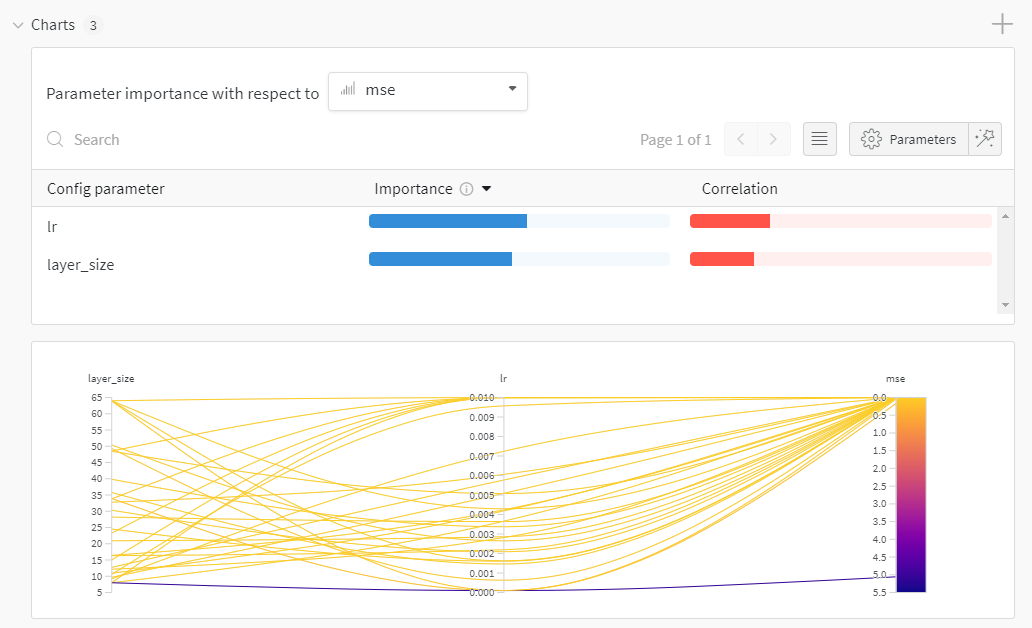
charts to analyze the effects of the hyper-parameters Note that these two charts can be added through
Parallel coordinatesandParameter importancefrom the+dropdown menu.References
'Data > Machine learning' 카테고리의 다른 글
Access 'Decayed learning rate' in TF (0) 2020.10.09 Bayesian Optimization (0) 2020.10.07 Word cloud (0) 2020.09.12 -